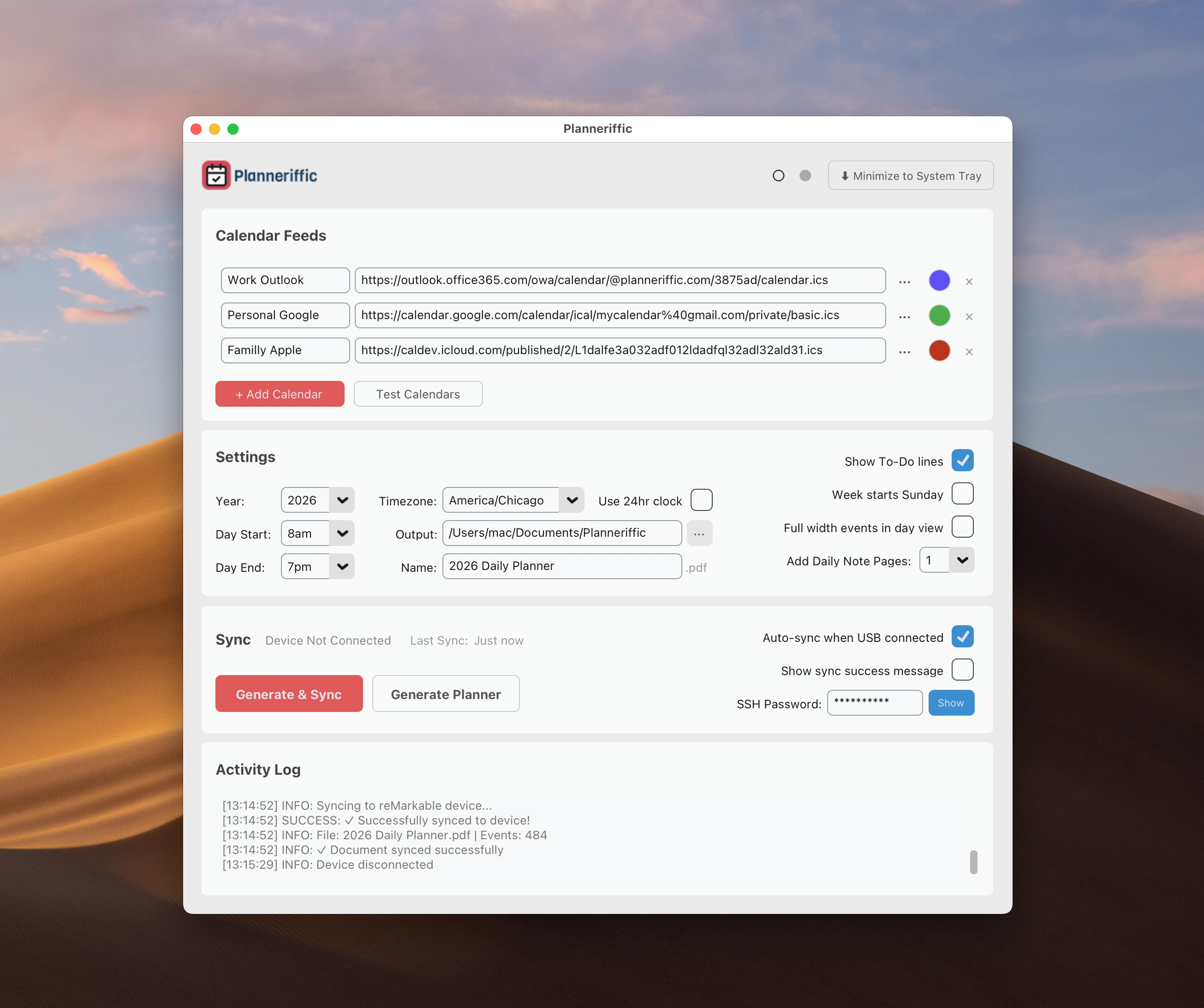Why I Built Planneriffic
When the reMarkable Paper Pro Move was released, I was giddy. It was finally the right size for a portable digital planner device, from a company that prioritizes design and user experience.
But for me there was one glaring omission: no way to sync your calendars. I was frustrated that I couldn't see my meetings, appointments, and events on this beautiful device.
I searched everywhere for a calendar sync solution. There are generic PDF planners you could buy, but they didn't have your actual events. There are other calendar solutions for reMarkable devices, but nothing that just worked seamlessly with the reMarkable Paper Pro Move.
So first I created a simple manual PDF generator with calendar sync and put it up on my personal blog - Remarkable Move Daily Planner Generator with Calendar Events. I shared it on Reddit and other Remarkable Move owners gave me amazing feedback and suggestions, specifically on auto sync, but that wouldn't be possible with a web app.
So I built Planneriffic. A simple desktop app that does one thing really well: generates beautiful, interactive PDF planners with your calendar events automatically imported and synced.
- Vik, Creator of Planneriffic
- Auto Sync USB Connection
- 100% Private Local Processing Only
- Desktop App Windows & MacOS
Frequently Asked Questions
Does this only work with reMarkable Paper Pro Move?
Planneriffic is specifically designed and optimized for the reMarkable Paper Pro Move, but the generated PDF planner can be used on any device that supports PDF viewing.
Can I import multiple calendars?
Absolutely! Planneriffic supports importing from multiple iCal/webcal feeds including Google Calendar, Outlook, Apple Calendar, local files, or any other service that provides an iCal URL. All your calendars will be merged into one beautiful planner.
Do I need to enable Developer Mode?
If you want Planneriffic to automatically sync your planner PDF with your reMarkable Move, including handwritten notes, you need to enable Developer Mode. But you can still use Plannerific USB sync without Developer Mode - it just will upload a new PDF each time you connect your Move.
Can I customize the planner settings?
Yes! You can choose calendar colors, year, daily start/end hours, timezone, weekly start (Sunday or Monday), and whether you want To-Do boxes and lines. All your preferences are automatically saved, so you don't have to reconfigure them every time you generate a new planner.
Does Plannerific see my data?
No, Planneriffic does not see your data. All processing is done locally on your device, and your calendar data and planner is not sent to any servers.
What operating systems does Planneriffic support?
Planneriffic works on both Windows and macOS. It's a lightweight native desktop application that runs smoothly on both platforms with the same features and functionality.