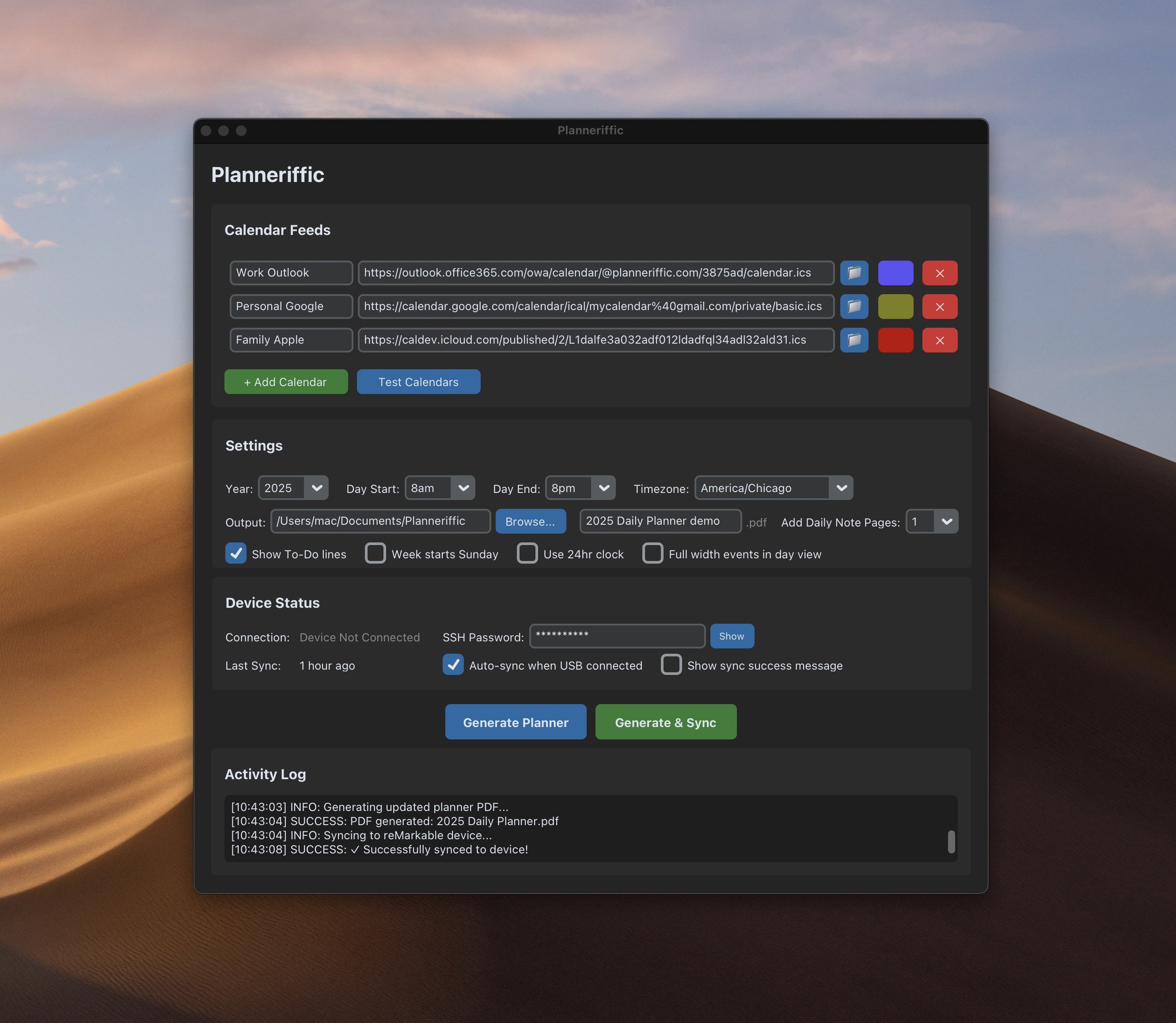Planneriffic Version 1.1.0 is now available - note pages, better concurrent events, and more
After launching Planneriffic a week ago, I received a lot of great suggestions from improvements, from both customers as well as would-be customers.
Demo Version
The first thing people asked for was a trial version. To me, a trial is tough because it requires a lot of extra complexity to generate and validate paid licenses. Plus, it would require Planneriffic to "call home" - to connect to a cloud server to validate a serial number or license.
I didn't want Planneriffic to have any cloud calls at all - only to fetch the iCal URLs for each calendar, from Google, Outlook, Apple, etc.
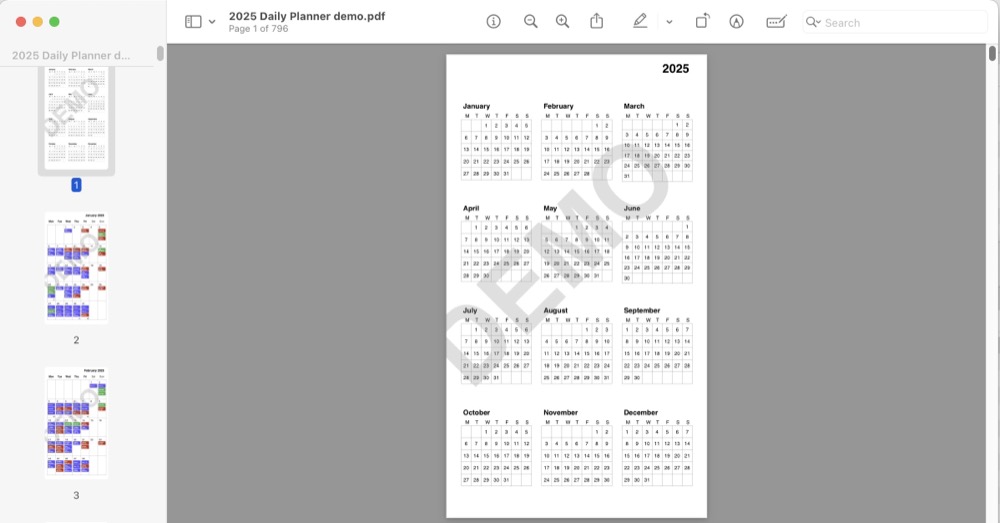
So instead, I created a Demo version for both Windows and Mac. This is the exact same app as the paid version, but the PDF pages have a large 'DEMO' watermark on them. This allows anybody who is curious about Planneriffic to test it out, and if they like it, they can purchase and download the regular version.
The Demo version download links are on the homepage next to the Buy link.
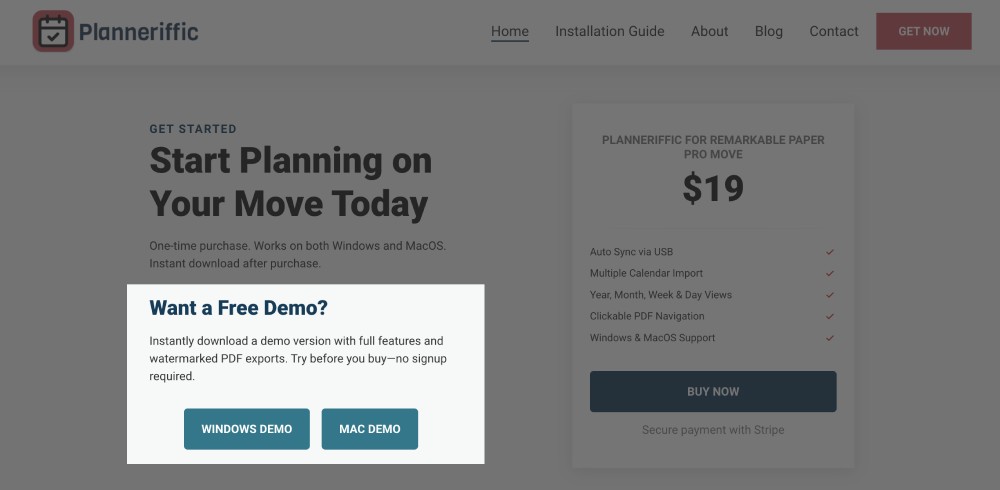
Add Daily Note Pages
A few people asked for the ability to add note pages at the end of each calendar day, brilliant suggestion! I also found myself writing 'in the margins' on a day view, and hadn't thought of this solution.
So now you can select from 0 to 5 additional note pages. On each note page, there is a 'D' button at the top, next to the 'W' and 'M', so you can navigate back to the Day, Week, or Month.
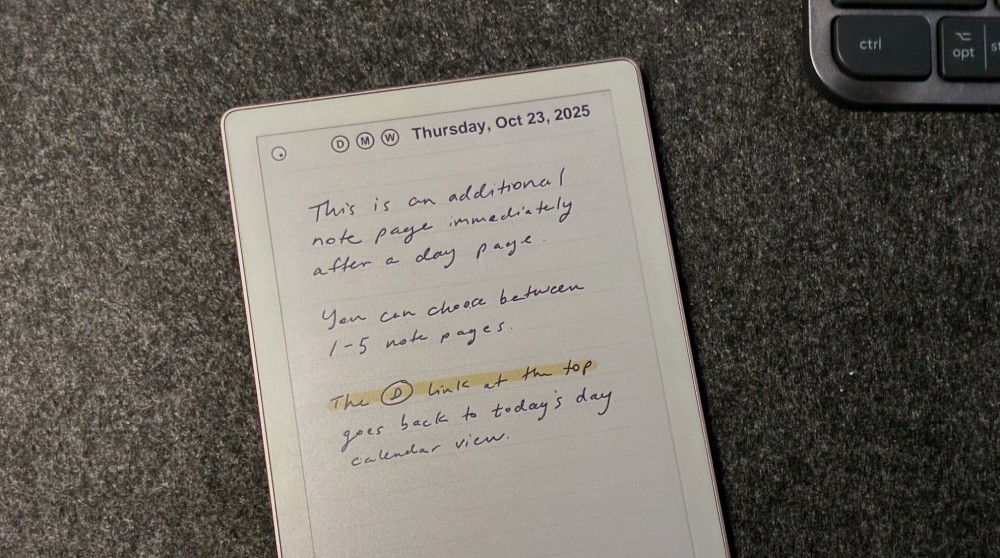
Full Width Events and Concurrent Events
On the day view, by default, a calendar event takes up the left 50% of the width of the page. This is so you can add some notes next to it. If there are concurrent events, the second event goes in the right 50%. If there are more than 2 concurrent events, it would start to get messy.
So in this version, I added the option for a full width event, as suggested by users. Then if there are two concurrent events, they sit side by side, left 50% and right 50%. If there are 3 concurrent events, they all take up 33% of the width. So far so good.
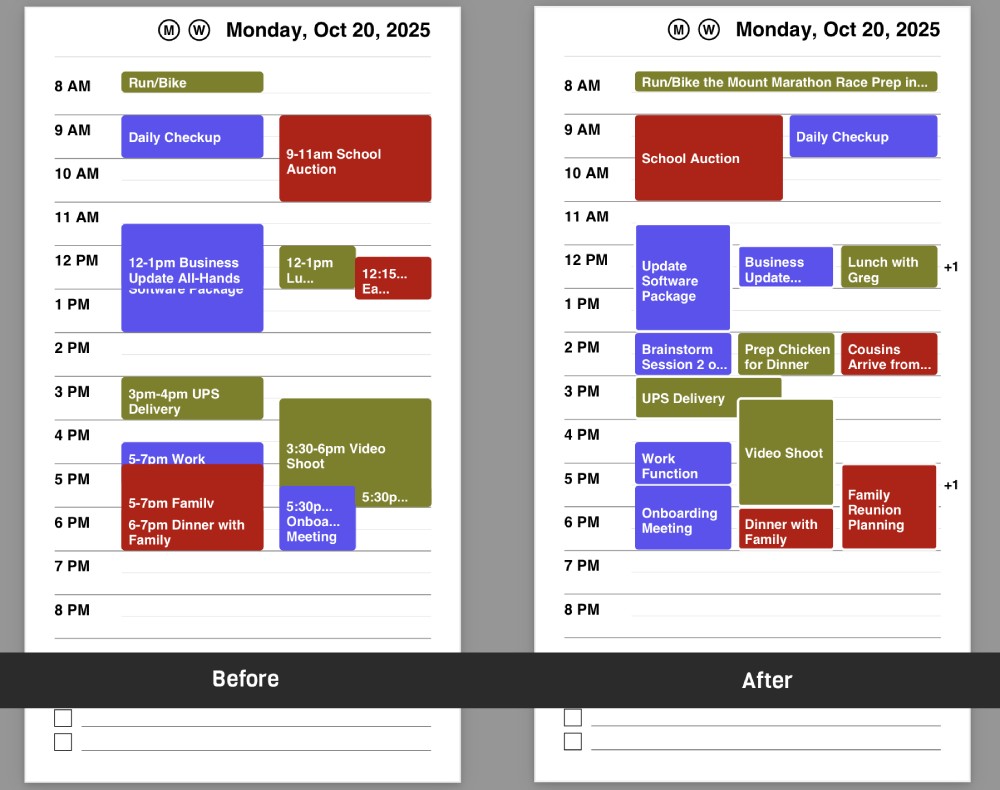
And if there are more than 3 concurrent events, each taking up different durations and start/end times, realistically it would be hard to fit everything on the Move and still read the event titles. So now there's a little indicator on the right margin if there are even more events during that hour, like +1, +2.
There's some other improvements, like a small white border around concurrent events, but overall this makes a busy day look ok.
Multiday events
In version 1 there was a bug where an event that started on one day and ended on another day would only appear as a 30-minute event. In this version, the event now shows properly.
For example, an event starts at 10am on Monday, and continues through 2pm on Tuesday. Now you'll see it take up the correct duration on Monday - stopping at the day end cut off - and then continuing again on Tuesday from day start to 2pm.
This is different than All Day events, which show up at the very top of a day view, for each day that it occurs.
Automatic Webcal to HTTPS conversion
If you're using Apple Calendar, the calendar address it provides you starts with webcal://, and you would previously have to change this to https://. Now Planneriffic will automatically convert it for you.
Fixed the W link on Day Pages
If you had 'Start Week on Sunday' selected, there was a bug where on each day, the 'W' link at the top would navigate to the wrong week. This has been fixed in this version.
UI and Activity Log
Finally, I moved some elements around the app UI so that the new options fit nicely, and I improved the Activity Log and Connection Status so it's more helpful if you can't sync for some reason.
Let me know if you have other suggestions for the next version!